
Mortgage Open House Flyers Designed to Address MLOs' Biggest Concerns:
- Advertising Mortgage Rates
- Compliance / Disclosures
- Time Constraints
- Tight Deadlines
- Creation Costs
- Design / Appearance
- Co-Branding
- Satisfaction of Listing Agent

Our Property Listing Flyer is the perfect solution for MLOs who prefer not to display mortgage rates.
These co-branded flyers highlight the property with stunning design, up to 5 photos, and detailed features while positioning you as the go-to financing expert.
Impress listing agents and homebuyers with a professional, rate-free marketing tool that meets everyone's needs.

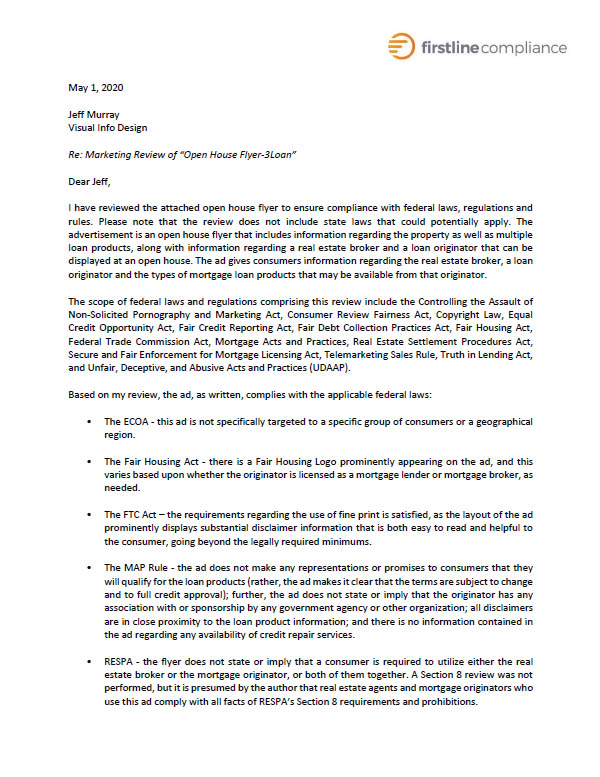
Our open house flyers are regularly updated to meet evolving guidelines and have been reviewed by a third-party mortgage compliance expert.
With our platform, you can rest assured every flyer includes the necessary disclosures to help keep you protected and professional.
Our platform streamlines open house flyer creation with an intuitive and simple interface anyone can master.
Fill out simple online form fields, copy and paste details, and let the system handle the rest—no complex processes to learn.
Perfect for MLOs on tight deadlines.
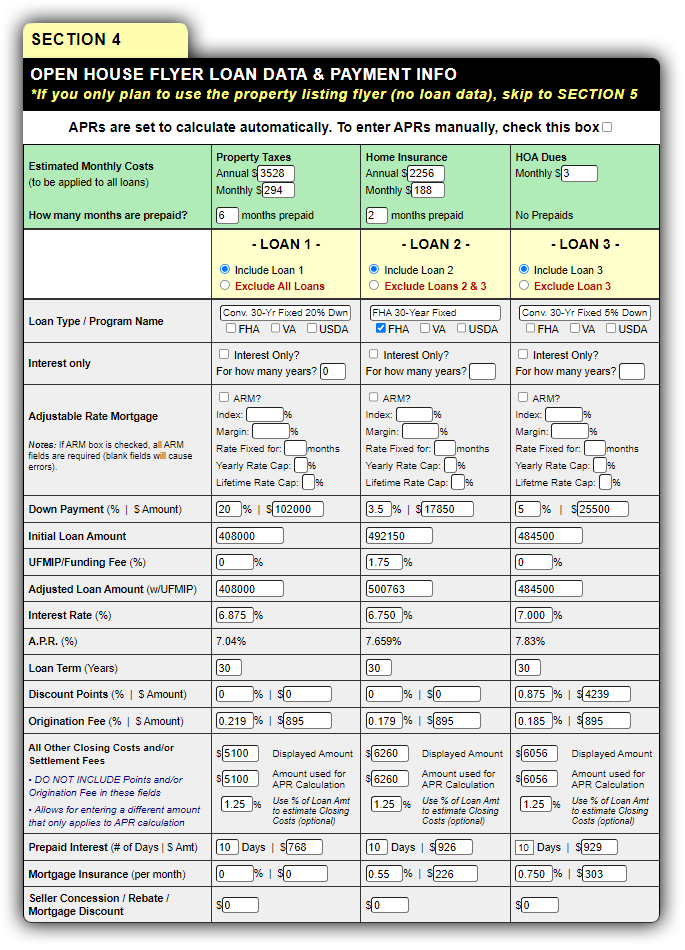
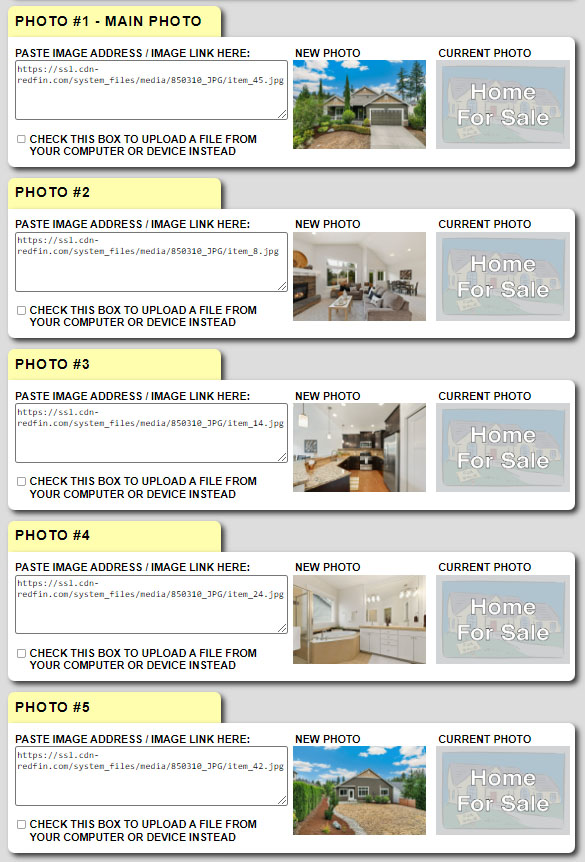
Step 1 - Open the Add/Edit Photo/QR page for the property.
Step 2 - Pull up the property listing on Redfin.com or similar. Right-click on the desired property photo and select "Copy image address" (Google Chrome).
Step 3 - Return to the property Add/Edit Photo/QR page and paste the link into the image URL field.
NOTE: Each property can have up to 5 photos and one QR code.
Why overpay for features you don’t need or probably won't use?
With Lender Design, you get a professional open house flyer template service for just $150 per year—far less than the $708 annual cost of competing services.
No unnecessary extras, just everything you need to impress clients and agents.
Affordable enough to use alongside other services or as your go-to solution, it’s a smarter choice for savvy MLOs.

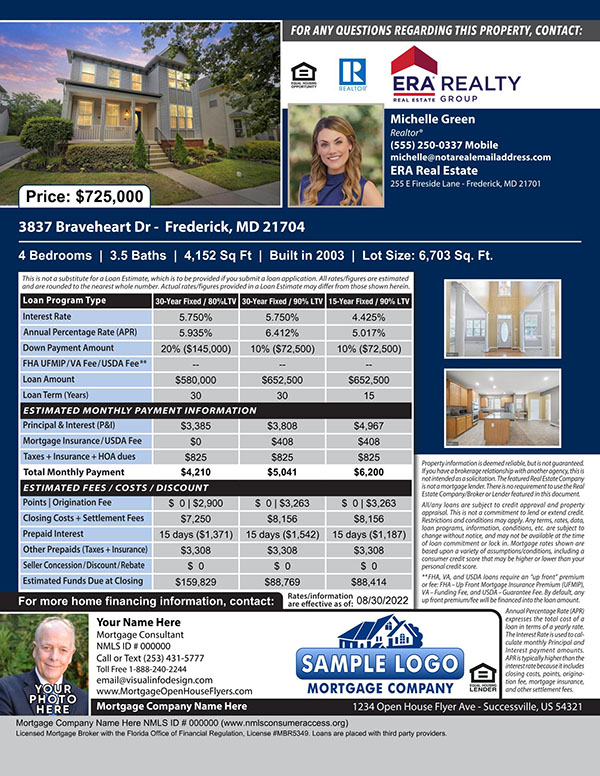
"The agents really like the format of the flyers we use, which allow for their picture at the top and 3 different finance programs for each home, as well as being able to put 3 pictures of the home on the flyer."
Boost your reach with flyers optimized for social media.
Lender Design lets you download open house and property listing flyers in JPG format, making it easy to post on your platforms and support referral partners.
Plus, your co-branded flyers are perfect for listing agents to share on their feeds—helping you both stand out and attract more buyers.
